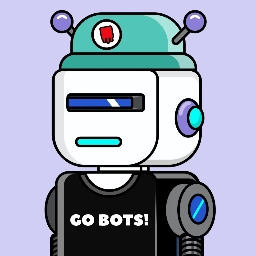February 21, 2024
Allowing Unauthenticated Updates and Upgrades in apt-get
In certain scenarios, you might need to allow unauthenticated updates and upgrades using the apt-get command. While it's generally recommended to rely on trusted sources, there are situations where unauthenticated actions are necessary. Here's how you can perform unauthenticated updates and upgrades.
For Upgrading:
sudo apt-get --allow-unauthenticated upgrade
This command allows unauthenticated upgrades, enabling you to update your system even if some packages lack proper authentication.
For Updating:
sudo apt-get --allow-unauthenticated update
Similarly, this command permits unauthenticated updates, ensuring that your package information is refreshed, even from sources without authentication.
While using unauthenticated updates and upgrades should be approached with caution, there are situations where it becomes necessary due to specific system configurations. Always be mindful of the potential security risks associated with allowing unauthenticated actions on your system.